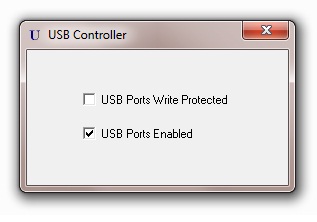
Disable USB ports of a Windows Computer with a single click. No USB device will be detected by Windows once USB ports are disabled by USB controller. You can even write protect USB Ports, in turn prohibit data to be stored onto any USB device.
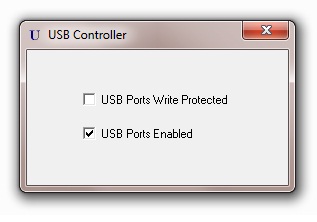
USB Controller is a small software utility providing access control for all USB Ports connected to a Windows computer. The USB Controller requires admin rights and can disable all USB ports or can even write protect USB ports. Once all USB ports are disabled, your windows computer will not detecte any USB device connected to your Windows PC. You can enable all USB ports with a single click and your windows computer will detect all the USB devices as normal. You can even write protect USB Ports and inturn allow only data to be read from USB devices to a Windows computer. Once all USB ports are write protected, you will be able to transfer files from USB device such as memory stick to computer, but will not be able to transfer files from computer to USB device. Ofcourse you can remove the write protect on all USB ports with a single click as well with the USB controller. Download USB controller and get full control over your USB ports.
Download Utility Now using given below link.