Hear an Audible and configurable Sound Alert whenever color of a defined pixel changes on the screen. Monitor any pixel on a single, dual or multiple monitor screen. By default the software monitors the color of pixel defined by co-ordinates 0,0 which is top left corner of the primary of main monitor.
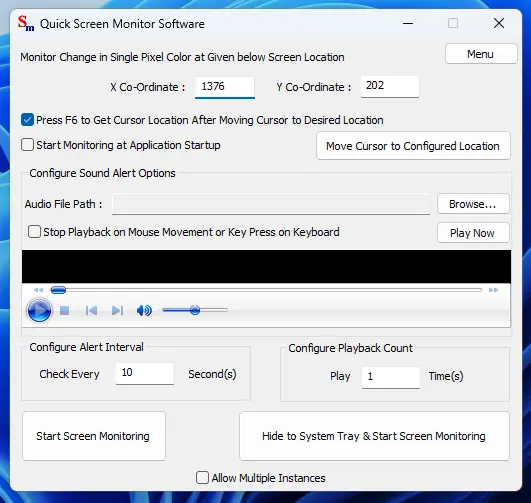
The Software sits silently in the system tray and monitors color of a defined pixel at configurable interval. Whenever change in pixel color is detected, a sound file is played using Windows Media Player. In order to play the audible alert, Windows Media Player is used so that you can configure any audio file such as .wav, .mp3 or any other audio file which can be played on Windows Media Player at configurable volume using the Monitor Alert Software Utility for Windows.
Let your computer's speaker sound an audible alert by playing an audio file whenever display on your screen changes. The Changes in the screen can be either due to a new application launched, or some new worklist item added to your worklist or even a new message popped up on your computer monitor.
The Monitor Alert will alert you whenever a defined pixel's color changes. A Pixel on a screen is the minimum unit of screen color on the monitor. A Computer Monitor displays all the graphics in combination of lots of pixel colors. The Monitor Alert Software monitors a single pixel color for changes in color and whenever any changes are detected, plays an audible file using inbuilt Windows Media Player.
Download Free Trial of the Software from Quick Screen Monitor Software & give it a try now.