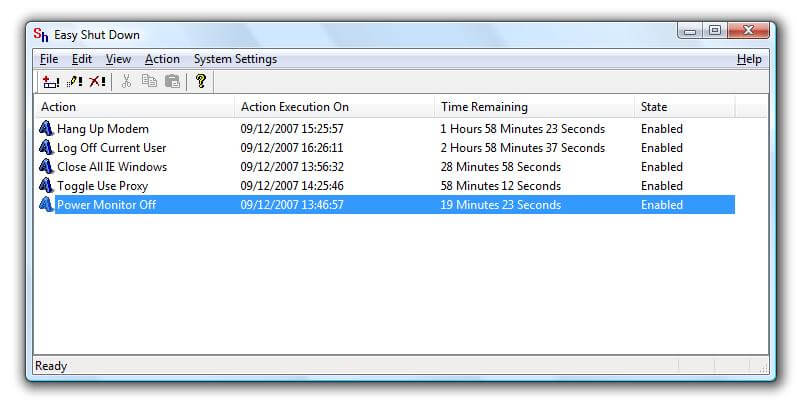
Easy Shut Down,Restart,Log Off,Hibernate,Power Monitor Off,Hang Up Modem,Toggle Use Proxy,Close Internet Explorer Windows,Launch Control Panel Apps(Vista),Create Desktop Shortcut,Define System Wide Hot Key,Schedule Actions and much more.
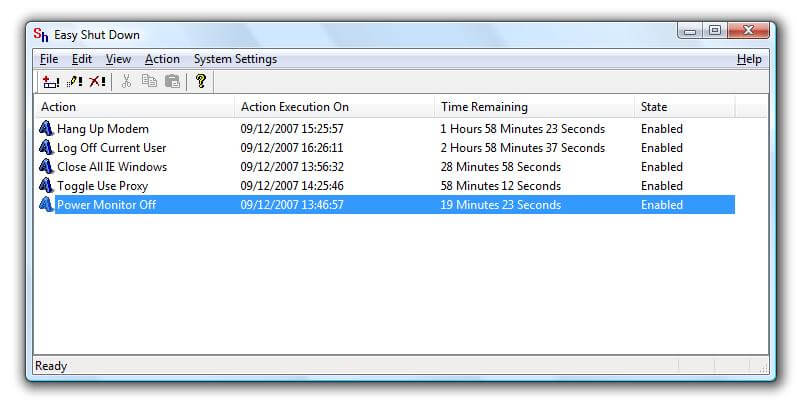
Easy Shut Down,Restart,Log Off,Hibernate,Power Monitor Off,Hang Up Modem,Toggle Use Proxy,Close Internet Explorer Windows,Launch Control Panel Apps(Vista),Create Desktop Shortcut,Define System Wide Hot Key(Any Key Combination that works anytime),Schedule Actions and much more.Registered Users get Free Upgrades.
There are no Payment Reminder or Pop Ups in the Trial Version of Easy Shutdown. Computer Related Actions may be defined as normal (ie any application that has any UnSaved Data will not be closed) and the actions may be defined as Brute in which the action will be performed however in case an application has some unsaved data (eg a Notepad file in which you have written something but not saved it) then the application will be closed & data might not be saved by the affected application.
Download and try out Easy Shutdown Utility for Free on your Windows Computer.